 Loading... Please wait...
Loading... Please wait...- Home
- Samsung Mobile
- CaseMe 2-in-1 Samsung Galaxy A21s Detachable Case Wallet Cover A217
Categories
- iPad
- iPad (A16) 11" (2025) / iPad 11
- iPad 10.9 (2022) / iPad 10
- iPad 10.2 (2021) / iPad 9
- iPad 10.2 (2020) / iPad 8
- iPad 10.2 (2019) / iPad 7
- iPad 9.7 (2018) / iPad 6 / New iPad 9.7
- iPad 9.7 (2017) / iPad 5
- iPad 2/3/4
- iPad Air 11" (2025, M3) / 7th Gen
- iPad Air 13" (2025, M3) / 7th Gen
- iPad Air 11" (2024, M2) / 6th Gen
- iPad Air 13" (2024, M2) / 6th Gen
- iPad Air 5 (2022) 10.9
- iPad Air 4 (2020) 10.9
- iPad Air 3 (2019) 10.5
- iPad Air 1/2
- iPad mini (A17 Pro) / mini 7 (2024)
- iPad mini 6 (2021)
- iPad mini 5 (2019)
- iPad mini 1/2/3/4
- iPad Pro 11" (2025, M5) / 6th Gen
- iPad Pro 11" (2024, M4) / 5th Gen
- iPad Pro 11 (2022) / 4th Gen
- iPad Pro 11 (2021) / 3rd Gen
- iPad Pro 11 (2020) / 2nd Gen
- iPad Pro 11 (2018) / 1st Gen
- iPad Pro 10.5 (2017) / Pro2
- iPad Pro 9.7
- iPad Pro 13" (2025, M5) / 8th Gen
- iPad Pro 13" (2024, M4) / 7th Gen
- iPad Pro 12.9 (2022) / 6th Gen
- iPad Pro 12.9 (2021) / 5th Gen
- iPad Pro 12.9 (2020) / 4th Gen
- iPad Pro 12.9 (2018) / 3rd Gen / Pro3
- iPad Pro 12.9 (2017) / 2nd Gen / Pro2
- iPad Pro 12.9
- iPhone
- iPhone 17
- iPhone 17 Air
- iPhone 17 Pro
- iPhone 17 Pro Max
- iPhone 16
- iPhone 16 Plus
- iPhone 16 Pro
- iPhone 16 Pro Max
- iPhone 16e
- iPhone 15
- iPhone 15 Plus
- iPhone 15 Pro
- iPhone 15 Pro Max
- iPhone 14
- iPhone 14 Plus
- iPhone 14 Pro
- iPhone 14 Pro Max
- iPhone SE 2022 (3rd Gen)
- iPhone 13
- iPhone 13 Pro
- iPhone 13 Pro Max
- iPhone 13 mini
- iPhone 12
- iPhone 12 Pro
- iPhone 12 Pro Max
- iPhone 12 mini
- iPhone SE 2020 (2nd Gen)
- iPhone 11
- iPhone 11 Pro
- iPhone 11 Pro Max
- iPhone XR
- iPhone Xs
- iPhone Xs Max
- iPhone X
- iPhone 7/8
- iPhone 7+/8+
- iPhone 6/6+/6s/6s+
- Samsung Tablet
- Galaxy Tab A11+ (A11 Plus, 11", 2025)
- Galaxy Tab A9+ 11" (2023)
- Galaxy Tab A9 8.7" (2023)
- Galaxy Tab A8 10.5" (2022)
- Galaxy Tab A7 10.4" (2020)
- Galaxy Tab A7 Lite 8.7" (2021)
- Galaxy Tab A
- Galaxy Tab S10 Lite (10.9")
- Galaxy Tab S11 (11.0")
- Galaxy Tab S10 FE (10.9")
- Galaxy Tab S10 FE+ (13.1")
- Galaxy Tab S10+ (S10 Plus, 12.4")
- Galaxy Tab S9 FE (10.9")
- Galaxy Tab S9 FE+ (12.4")
- Galaxy Tab S9 (11")
- Galaxy Tab S9+ (S9 Plus, 12.4")
- Galaxy Tab S8 (11")
- Galaxy Tab S8+ (S8 Plus, 12.4")
- Galaxy Tab S7 FE 12.4" (2021)
- Galaxy Tab S7 (11")
- Galaxy Tab S7 Plus (12.4")
- Galaxy Tab S6 Lite (2020/2022/2024)
- Galaxy Tab S6 (2019)
- Galaxy Tab S5e (2019)
- Galaxy Tab S4 10.5"
- Galaxy Tab S3 9.7"
- Galaxy Tab S2
- Galaxy Tab S
- Galaxy Note
- Galaxy Tab A11 (8.7", 2025)
- Samsung Mobile
- Galaxy A
- Galaxy A17 (4G)
- Galaxy A17 (5G)
- Galaxy A16 (4G)
- Galaxy A16 (5G)
- Galaxy A26 (5G)
- Galaxy A36 (5G)
- Galaxy A56 (5G)
- Galaxy A15 (5G)
- Galaxy A25 (5G)
- Galaxy A35 (5G)
- Galaxy A55 (5G)
- Galaxy A05S
- Galaxy A04S
- Galaxy A14 (5G)
- Galaxy A34 (5G)
- Galaxy A54 (5G)
- Galaxy A13 (5G)
- Galaxy A13 (4G)
- Galaxy A23
- Galaxy A33 (5G)
- Galaxy A53 (5G)
- Galaxy A73 (5G)
- Galaxy A22 (4G)
- Galaxy A22 (5G)
- Galaxy A52s (5G)
- Galaxy A12
- Galaxy A32 (4G)
- Galaxy A42 (5G)
- Galaxy A52 (4G & 5G)
- Galaxy A72 (4G & 5G)
- Galaxy A11
- Galaxy A21s
- Galaxy A31
- Galaxy A51
- Galaxy A71
- Galaxy A20
- Galaxy A30
- Galaxy A50
- Galaxy A70
- Galaxy A90 (5G)
- Galaxy A8 2018
- Galaxy A5 2017
- Galaxy A7 2017
- Galaxy A37 (5G)
- Galaxy A57 (5G)
- Galaxy S
- Galaxy S25 FE (5G)
- Galaxy S25
- Galaxy S25+ (Plus)
- Galaxy S25 Ultra
- Galaxy S25 Edge
- Galaxy S24 FE
- Galaxy S24
- Galaxy S24+ (Plus)
- Galaxy S24 Ultra
- Galaxy S23 FE
- Galaxy S23
- Galaxy S23+ (Plus)
- Galaxy S23 Ultra
- Galaxy S22
- Galaxy S22+ (Plus)
- Galaxy S22 Ultra
- Galaxy S21 FE (5G)
- Galaxy S21
- Galaxy S21+ (S21 Plus)
- Galaxy S21 Ultra
- Galaxy S20 FE | Fan Edition (4G & 5G)
- Galaxy S20
- Galaxy S20+
- Galaxy S20 Ultra
- Galaxy S10 | S10 Plus | S10e
- Galaxy S9 | S9 Plus
- Galaxy S8 | S8 Plus
- Galaxy S7 | Edge
- Galaxy S6 | Edge | Edge+
- Galaxy S26
- Galaxy S26+ (Plus)
- Galaxy S26 Ultra
- Galaxy Note
- Galaxy J
- Galaxy A
- For Kids / Shockproof
- iPad
- iPad (A16) 11" (2025) / iPad 11
- iPad 10.9 (2022) / iPad 10
- iPad 10.2 (2021) / iPad 9
- iPad 10.2 (2020) / iPad 8
- iPad 10.2 (2019) / iPad 7
- iPad 9.7 (2018) / iPad 6 / New iPad 9.7
- iPad 9.7 (2017) / iPad 5
- iPad 2/3/4
- iPad Air 11" (2025, M3) / 7th Gen
- iPad Air 13" (2025, M3) / 7th Gen
- iPad Air 11" (2024, M2) / 6th Gen
- iPad Air 13" (2024, M2) / 6th Gen
- iPad Air 5 (2022) 10.9
- iPad Air 4 (2020) 10.9
- iPad Air 3 (2019) 10.5
- iPad Air 1/2
- iPad mini (A17 Pro) / mini 7 (2024)
- iPad mini 6 (2021)
- iPad mini 5 (2019)
- iPad mini 1/2/3/4
- iPad Pro 11" (2025, M5) / 6th Gen
- iPad Pro 11" (2024, M4) / 5th Gen
- iPad Pro 11 (2022) / 4th Gen
- iPad Pro 11 (2021) / 3rd Gen
- iPad Pro 11 (2020) / 2nd Gen
- iPad Pro 11 (2018) / 1st Gen
- iPad Pro 10.5 (2017) / Pro2
- iPad Pro 9.7 (2016) / Pro1
- iPad Pro 13" (2025, M5) / 8th Gen
- iPad Pro 13" (2024, M4) / 7th Gen
- iPad Pro 12.9 (2022) / 6th Gen
- iPad Pro 12.9 (2021) / 5th Gen
- iPad Pro 12.9 (2020) / 4th Gen
- iPad Pro 12.9 (2018) / 3rd Gen
- iPad Pro 12.9 (2017) / 2nd Gen
- iPad Pro 12.9 (2015) / 1st Gen
- Samsung Tablet
- Galaxy Tab A11+ (A11 Plus, 11", 2025)
- Galaxy Tab A9+ 11" (2023)
- Galaxy Tab A9 8.7" (2023)
- Galaxy Tab A8 10.5" (2022)
- Galaxy Tab A7 10.4" (2020)
- Galaxy Tab A7 Lite 8.7" (2021)
- Galaxy Tab A
- Galaxy Tab S11 (11.0")
- Galaxy Tab S10 Lite (10.9")
- Galaxy Tab S10 FE (10.9")
- Galaxy Tab S10 FE+ (13.1")
- Galaxy Tab S10+ (S10 Plus, 12.4")
- Galaxy Tab S9 FE (10.9")
- Galaxy Tab S9 FE+ (12.4")
- Galaxy Tab S9 (11")
- Galaxy Tab S9+ (S9 Plus, 12.4")
- Galaxy Tab S8 (11")
- Galaxy Tab S8+ (S8 Plus, 12.4")
- Galaxy Tab S7 FE 12.4" (2021)
- Galaxy Tab S7 (11")
- Galaxy Tab S7 Plus (12.4")
- Galaxy Tab S6 Lite (2020/2022/2024)
- Galaxy Tab S6 (2019)
- Galaxy Tab S5e 10.5" (2019)
- Galaxy Tab S4 10.5"
- Galaxy Tab S3 9.7"
- Galaxy Tab S2
- Galaxy Tab A11 (8.7", 2025)
- Universal
- iPad
- MacBook
- MacBook Air
- MacBook Pro
- A3112 / A3185 / A3401 / Pro 14" (M4, 2024)
- A3403 / A3186 / Pro 16" (M4, 2024)
- A2918 / Pro 14" (M3, 2023)
- A2991 / Pro 16" (M3, 2023)
- A2992 / Pro 14" (M3, 2023)
- A2780 / PRO 16" (2023)
- A2779 / PRO 14" (2023)
- A2485 / Pro 16" (M1, 2021)
- A2442 / Pro 14" (M1, 2021)
- A2338 / Pro 13" (M2 2022, M1 2020)
- A2289 / Pro 13" (2020) / (2x Thunderbolt 3 ports)
- A2251 / Pro 13" (2020) / (4x Thunderbolt 3 ports)
- A2159 / Pro 13" (2019) / (Touch Bar)
- A2141 / Pro 16" (2019)
- A1990 / Pro 15.4" (2018/2019)
- A1989 / Pro 13" (2018/2019) / (Touch Bar)
- A1708 / Pro 13" (2016/2017) / (No Touch Bar)
- A1707 / Pro 15.4" (2016) / (Touch Bar)
- A1706 / Pro 13" (2016/2017) / (Touch Bar)
- A1502 / Pro 13.3" (2013-2015 Retina)
- Lenovo
- Tab 10" 2025 / TB311
- Tab M11
- Tab M10 (3rd Gen)
- Tab M8 (4th Gen) / TB300
- Tab M9
- Tab P11 (2nd Gen)
- Tab M10 Plus (3rd Gen) 10.6"
- Tab P11 Plus
- Yoga Tab 11
- Tab M7 3rd Gen
- Tab P11
- Tab M10 2nd Gen
- Tab M7
- Tab M8 1st/2nd Gen
- Tab M10 Plus (2nd Gen) 10.3"
- Yoga Smart Tab
- Tab E10
- Tab E7
- Tab E8
- Tab M10
- Tab P10
- Tab 4
- OPPO
- OPPO Reno13 F (5G)
- OPPO Reno13 (5G)
- OPPO Reno13 Pro (5G)
- OPPO A5 (4G)
- OPPO A5 (5G)
- OPPO A5 Pro (5G)
- OPPO A5x (4G/5G)
- Reno12 (5G)
- Reno12 Pro (5G)
- Reno 11 F (5G)
- OPPO A40 (4G)
- OPPO A60 (5G)
- OPPO A80 (5G)
- A79 (5G)
- A18
- A38
- A58
- A78 4G
- A78 5G
- A98 5G
- Reno10 5G
- A96
- A17 4G
- A77 5G
- A76
- A54s
- A16s
- A54 (5G)
- A74 (5G)
- A15
- A53 (4G)
- A53s
- A52
- A91
- A9 2020
- Find X2 Lite
- Find X2 Neo
- Find X2 Pro
- AX5s
- AX7
- A73
- R17
- R17 Pro
- A3s
- R9
- Nokia
- Huawei
- Universal
- Screen Protectors | Tempered Glass | Paperfeel
- Tempered Glass
- Apple iPad
- Apple iPhone
- Samsung Galaxy Mobile
- Galaxy Tab A11+ (11") | A11 (8.7")
- Galaxy Tab A9+ (11") | A9 (8.7")
- Galaxy Tab S11 (11.0")
- Galaxy Tab S10 Lite (10.9")
- Galaxy Tab S10 FE (10.9")
- Galaxy Tab S10 FE+ (13.1")
- Galaxy Tab S10+ (S10 Plus, 12.4")
- Galaxy Tab S9 FE (10.9") | S9 FE+ (12.4")
- Galaxy Tab S9 (11") | S9+ Plus (12.4")
- Galaxy Tab S8 (11") | S8+ Plus (12.4")
- Galaxy Tab A8 10.5" (2021)
- Galaxy Tab A7 10.4" (2020)
- Galaxy Tab A7 Lite 8.7" (2021)
- Samsung Galaxy Tab A
- Galaxy Tab S7 FE 12.4" (2021)
- Galaxy Tab S7 (11") | S7 Plus (12.4")
- Galaxy Tab S6 Lite (2020)
- Galaxy Tab S6 (2019)
- Samsung Galaxy Tab S5e
- Samsung Galaxy Tab S4
- Samsung Galaxy Tab S3
- Samsung Galaxy Tab S2
- Samsung Galaxy Tab S
- Samsung Galaxy Tab 4
- Samsung Galaxy Tab 3
- Samsung Galaxy Note
- Samsung Galaxy Note Pro
- Samsung Galaxy Tab Pro
- Lenovo
- OPPO
- Nokia
- Huawei
- Microsoft Surface
- Privacy Glass Protector
- Paperfeel
- Rear Camera Protectors
- MacBook
- Tempered Glass
- Apple Watch
- Samsung Galaxy Watch
- Car Accessories
- Docks & Stands
- Cables | Adapters | Hubs
- Stylus
- Audio | Sound
- Accessories
- Sony
- Misc
- Clearance
CaseMe 2-in-1 Samsung Galaxy A21s Detachable Case Wallet Cover A217
Consider AusPost Express Post at checkout for speedy delivery. Highly recommended for all customers during this busy Xmas season!
Cut-off time: 11:00am AEST weekdays.


- Rated 4.8 / 5 on Google Customer Reviews (as of Feb 2026). Read our reviews.
- Trusted by thousands of Australians since 2015
Product Description
• Product Features •
---------
Please note that the design of this case has changed, and two versions are in stock. The ordered item will be shipped out in either version randomly. If you want a specific version, please note it in the order message or contact our support team.
Old version:
- First flip: 5 card slots on the left, 1 card slot on the right;
- Second flip: 5 card slots on the left;
- No wrist strap and no hole in the case;
- Wireless charging is not supported with the inner case installed.
New version:
- First flip: 3 card slots on the left, 2 card slots on the right;
- Second flip: 3 card slots on the left;
- New design with a wrist strap and a hole;
- Support wireless charging with the inner case installed (if the phone supports wireless charging).
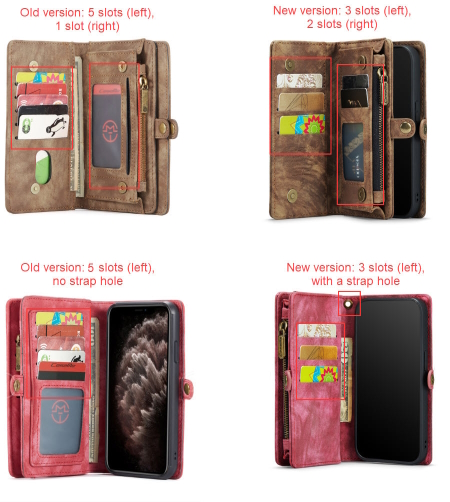
-------------
- Powerful, multi-functional wallet phone case to organise your personal essentials with ease. Perfect for everyday use.
- Two-in-one design: detachable rugged shockproof phone case with a multi-function, high-capacity wallet. The phone case attaches to the wallet with invisible magnets.
- High capacity storage: features 8-11x card slots including one with Id window (total slot quantity varies depending on phone sizes and case design), 3x cash slots and 1x zipper pocket. Handy for your daily use of bank cards, myki, Medicare card, money, driver licence, etc.
- Zipper closure compartment: handy to store important items, coins, private cards, etc.
- Detachable phone case design: removable phone case is convenient to hold and use. Flexible usage at warehouse, office or home.
- Full Protection: Protect the front and back of the phone, corners and edges. Full access to all features of the phone (Cameras, Speaker, Ports and Buttons) without removing the case. Inner detachable case has rear camera opening while the outer case doesn't have that opening.
- Made of quality PU leather and silicone.
* Compatible with Samsung Galaxy A21s (released in May 2020, Versions: SM-A217F/DS, Wifi, 4G LTE). Reference website here: https://www.gsmarena.com/samsung_galaxy_a21s-10239.php



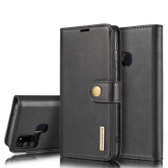


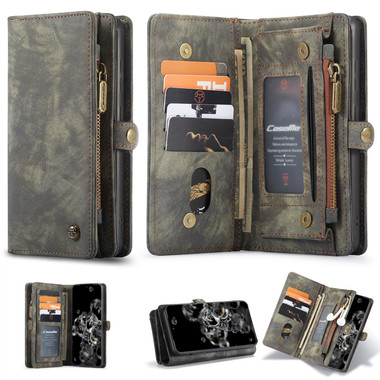


 Identify your iPad model from the back of the iPad as illustrated below.
Identify your iPad model from the back of the iPad as illustrated below. Then match the Model Number with the table below to determine your iPad model. Models compatible with current product are marked in
Then match the Model Number with the table below to determine your iPad model. Models compatible with current product are marked in